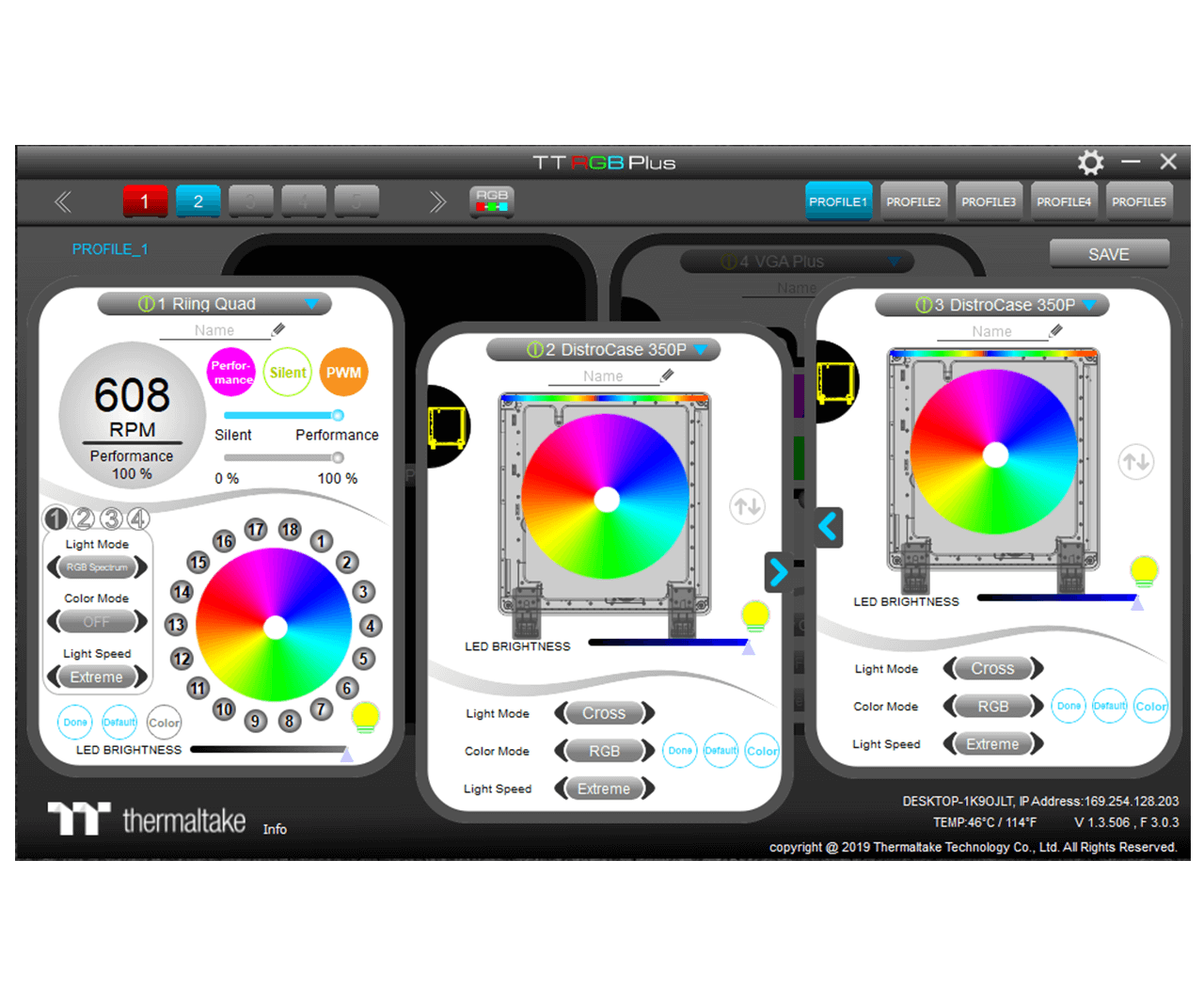Thermaltake
DistroCase™ 350P
Advanced, Innovative, Multi-functional
The DistroCase™350 Pのベースプレート部分は、透明なポンプ一体型リザーバータンクで、上下には合計48灯(24灯+24灯)のアドレサブルRGB LEDを内蔵。クーラント液の流れを確認できる他、ケース全体が発光しているかのようなイルミネーションを楽しむことができます。ユーザーはASUS Aura Sync、GIGABYTE RGB Fusion、MSI Mystic Light Sync、およびASRock Polychromeのマザーボードを通して、ソフトプログラム制御でライトモードを切り替えることができます。また、当社特許であるTT RGB PLUSソフトを使用することもでき、内部支援TT音声コントロールシステム、Amazon Alexa音声制御ソフト、Razer Chromaを加えて、より便利な照明制御方式をサポートしています。一般利用者、またはPC愛好者向けに、DistroCase™350 Pは更に良好なPC DIY環境を提供可能です。
- The image is for reference only.
NeonMakerは、斬新なRGBライトソフトウェアであり、ユーザーが自分の好み通りに調整できます。 ライトの順番と時間軸を調節できます。NeonMakerでライトショーを組み合わせ、FLOE DXの魅力を 体験してください!
今すぐダウンロード NeonMakerをダウンロード
「NeonMaker」でカラーやエフェクトを細かくカスタマイズすることにより、自由なイルミネーションを作り込むことが可能です。
NeonMakerについてもっと詳しくView the light show
ASUS Aura Sync、GIGABYTE RGB Fusion、MSI Mystic Light Sync およびASRock Polychromeと同期するように設計されました。 これは、任意の余分な照明ソフトウェアやコントローラーをインストールせずに、上記のソフトウェアから直接ライトを制御できるように5V addressable RGB headerを持っているマザーボードをサポートしています。詳細については、ASUS、GIGABYTE、MSIとASRockの公式サイトをご覧ください。
DistroCase™ 350Pは、業界で最も高い基準を満たすようにデザインされている厚さ5 mmの強化ガラスパネルが特徴です。ガラス窓は、完全にシステム内のすべてのRGBコンポーネントを表示し、ユニークなスタイルを作ることができます。
グラフィックボードの垂直配置に合わせて90度回転可能な拡張スロット構造を採用。垂直配置をサポートするブラケットも標準装備しており、柔軟な配置に対応しています。
当社の製品TT Premium PCI-E 3.0延長線シリーズを一緒にご使用いただくと、システム空間を節約できます。
電磁波防止カバーと線材保護カバーは使用寿命をより向上させ、長さ300 mm、600 mm、1000 mmから選択でき、優れたグラフィックカードソリューションの内部システムを作ることができます。
- Thermaltake makes no representation or warranty that the included standard riser cable will be suitable for any specified computer system without further testing. If you need any technical support, please contact the Thermaltake Global Service Center.
- 120mm
- 140mm
- 240mm
- 280mm
- 360mm
The case can fit in up to six 2.5” or four 3.5” hard drives for all your needs.
USB 3.0の2つとUSB 2.0の2つを備えており、各種の外部接続装置の使用が容易です。
シャーシからドライブベイまで、ケース本体を全てDIYで作り上げることが可能な「Dismantlable Modular Design」を採用。パーツ構成や構築したいシステムに合わせて自由な構造のケースを組み上げることが可能です。
TT RGB PLUSデジタルソフトを通して、CPU/VGAウォーターブロック、AIO CPUクーラー、電源、LEDライトバー、ゲームキーボード、ヘッドセット、マウスとマウスパッドと周辺機器との連動ライト効果を組み合わせて、自分だけのユニークなRGBカラーシステムを構築してください。
Learn more DOWNLOAD NOW
| 120mm | 240mm | 360mm | 140mm | 280mm | |
|---|---|---|---|---|---|
| L-Side | ● | ● | ● | - | - |
| Front | ● | ● | ● | ● | ● |
| 120mm | 140mm | 200mm | |
|---|---|---|---|
| PURE FAN Series | ● | ● | - |
| Riing FAN Series | ● | ● | - |
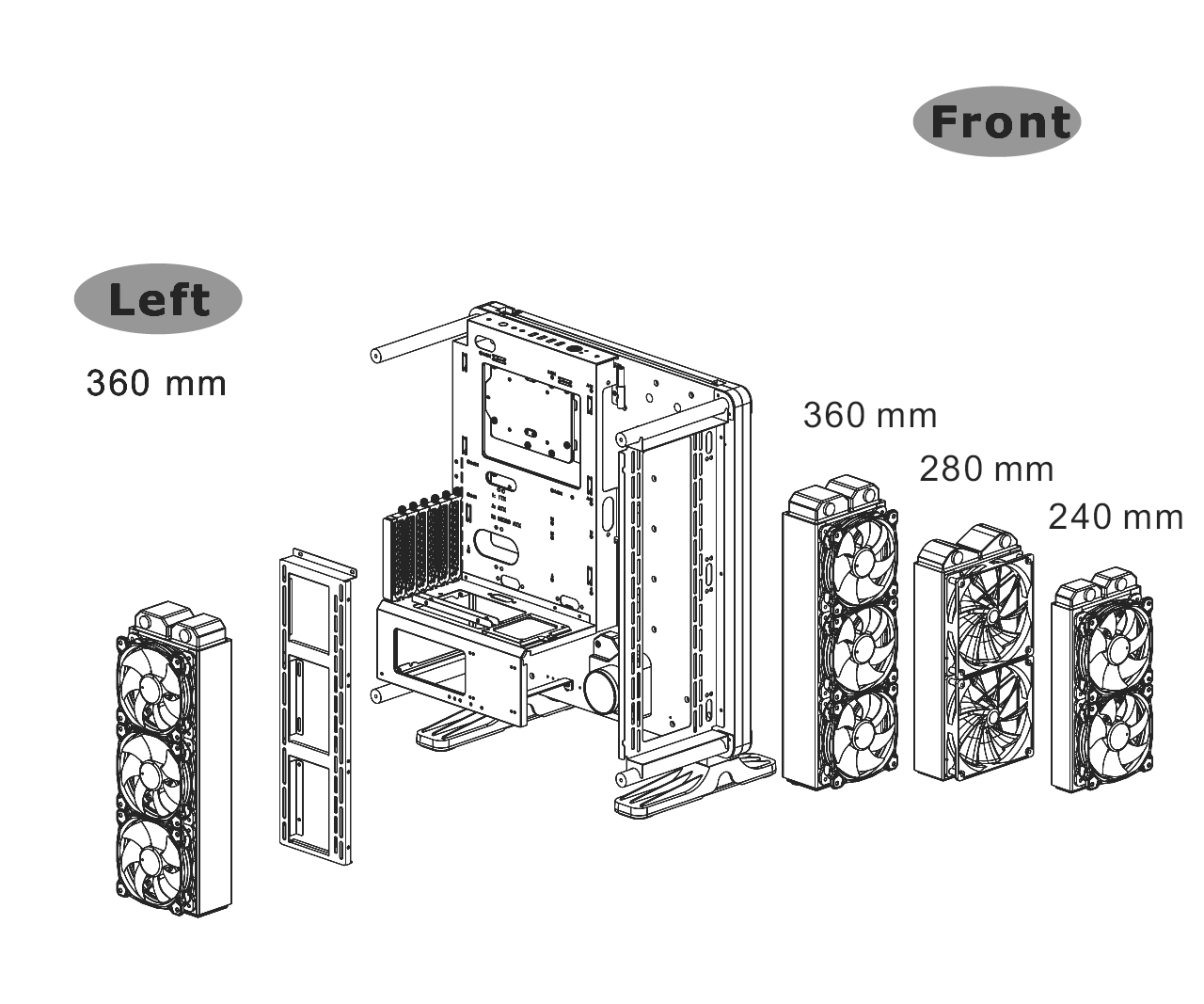
- To ensure a clean loop, flush and rinse your radiators and water blocks with distilled water prior to use.
- Do not use tap water or distilled water as your coolant, it may harm your loop and reduce performance.
- It is strongly recommended to use market proven pre-mix coolant, such as Thermaltake Coolant 1000. It offers great performance while protecting the entire liquid loop from corrosion.
- Before storing your water cooling components, please clean, rinse and dry. This will ensure a longer lifespan for your components.
- It is strongly recommended to use market proven pre-mix coolant, such as Thermaltake Coolant 1000. It offers great performance while preventing the entire cooling system – copper, brass, nickel, aluminum, and steel – from corrosion.
- Fill the reservoir with coolant and cycle the power on and off several times while the pump pushing the coolant into the loop.
- DO NOT let the pump run dry, when there is no liquid entering the pump turn off your power immediately
- Fill the reservoir to the top as it will prevent air from going into the pump
- If necessary tilt the system slightly from side to side to bleed the air out of the loop.
- Place some paper towels under fittings and joining points to test for leaks.
- Run the loop with the fill port open for about 24 hours to completely bleed the air out of the loop
- Before starting, flush out your system correctly to prevent any coolant or unwanted particles sticking to your tubes, radiators and other cooling components.
- Coolant might fade over time.
TT RGB PLUS Ecosystem
Light up your system with almost limitless possibilities and synchronize your TT RGB PLUS compatible products to create a RGB ecosystem that is truly unique to you.
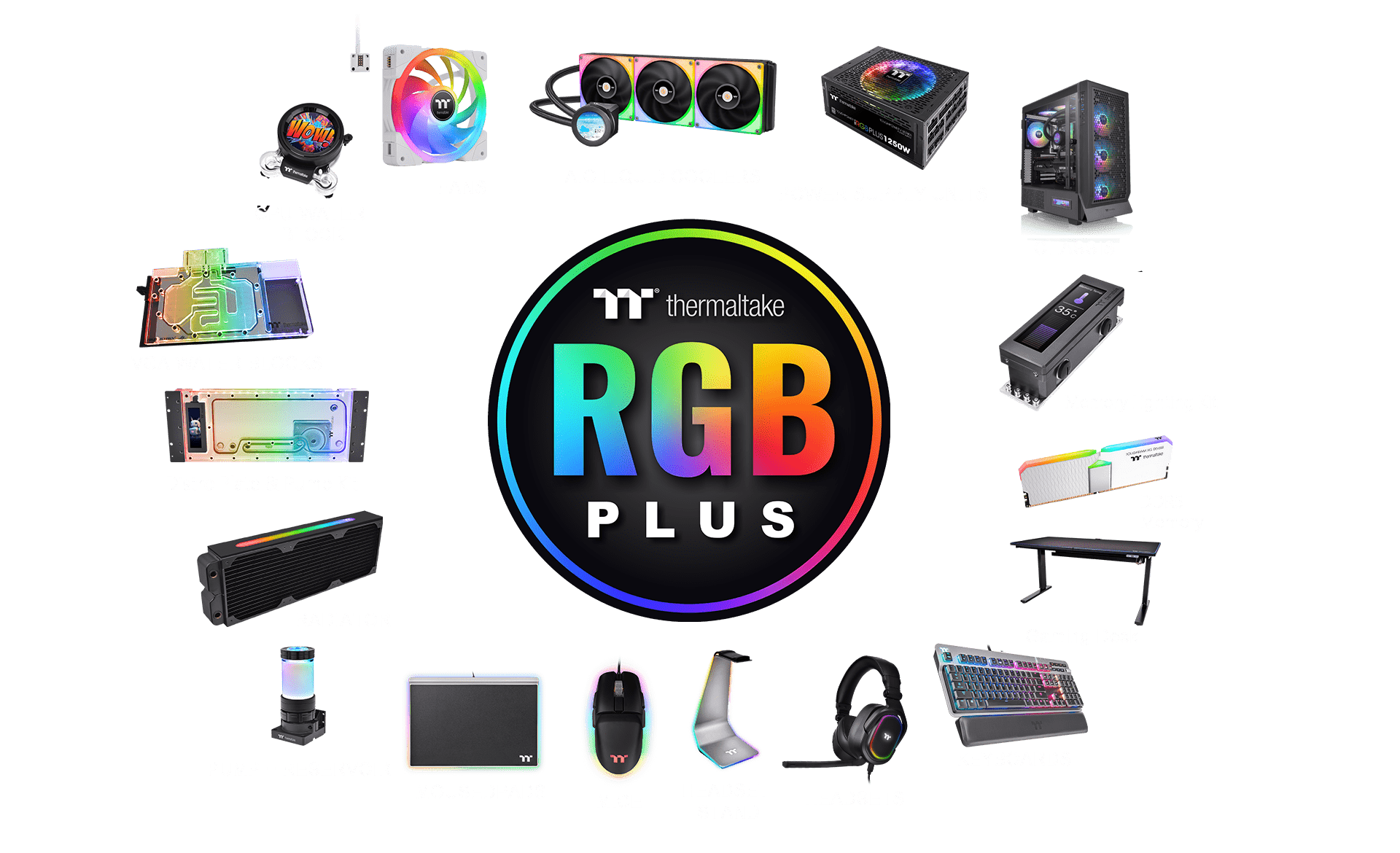
TT RGB PLUS Software
2.0 - New version of Thermaltake’s TT RGB PLUS patented software, providing more lighting effects and PC monitoring functions.
1.0 - Thermaltake’s patented software to synchronize TT RGB PLUS products with addressable LEDs.
Caution: TT RGB PLUS 2.0 and TT RGB PLUS 1.0 will overwrite one another; users can only install one version of TT RGB PLUS.
2.0 DOWNLOAD NOW
2.0 USER MANUAL
1.0 DOWNLOAD NOW
LEARN MORE

NeonMaker
The NeonMaker is a new and innovative approach to adjusting the RGB
lighting on the some of our products, allowing users
to customize lighting profiles and orchestrate their own light shows.
Personalize Riing Quad Fans, Riing Trio Fans, Distro Case, Floe DX RGB AIO, and TOUGHRAM RGB with
NeonMaker!

Sync with Razer Chroma Lighting
All Thermaltake TT RGB PLUS products are able to connect into the Razer Chroma ecosystem, Razer Synapse 3. Users can experience synchronized gaming and RGB lighting effects on their TT RGB PLUS liquid cooling system and Razer gaming gear!
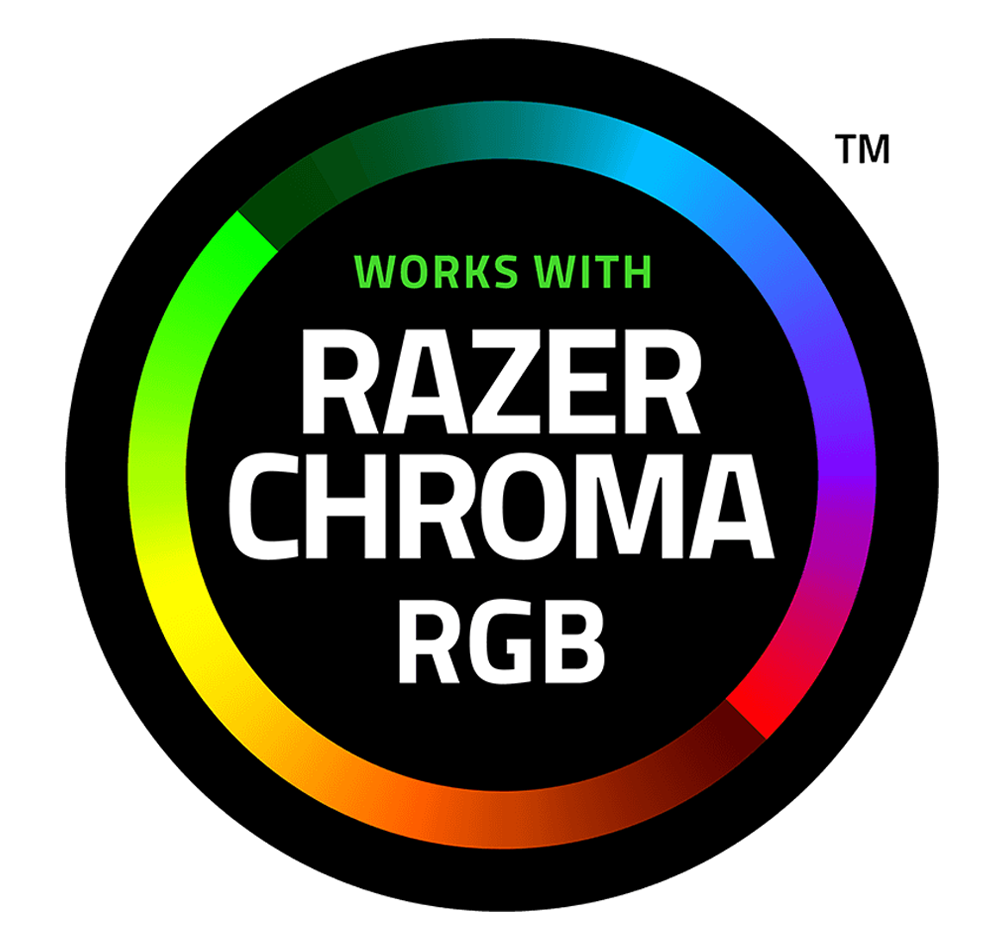
Works with Amazon Alexa
All Thermaltake TT RGB PLUS products support Amazon Alexa Voice Service, allowing you to give voice commands to Alexa-enabled devices.
Sync with Motherboard RGB Software
Designed to synchronize with ASUS Aura Sync, GIGABYTE RGB Fusion, MSI Mystic Light Sync, and ASRock Polychrome. It supports motherboards with a 5V addressable RGB header, allowing you to control the lights directly from the software mentioned above without installing any extra lighting software or controllers. For more details, please visit ASUS, GIGABYTE, MSI, and ASRock official websites.
-

-

Aura Addressable Header
ASUS -

Digital Pin Header
GIGABYTE -

JRAINBOW Header
MSI -

Addressable RGB LED Header
ASRock
| Category | Caution |
|---|---|
| Chassis, ARGB Fan, ARGB AIO |
|
| RGB Memory, VGA Waterblock, Distro Plate |
|
Cautions
Thermaltake recommends the following steps to be taken before using the Pacific series radiators and water blocks:
- To ensure a clean loop, flush and rinse your radiators and water blocks with distilled water prior to use.
- Do not use tap water or distilled water as your coolant, it may harm your loop and reduce performance.
- It is strongly recommended to use market-proven pre-mix coolant, such as Thermaltake Coolant 1000, which offers great performance while protecting the entire liquid loop from corrosion.
- Before storing your water cooling components, please clean, rinse, and dry. This will ensure a longer lifespan for your components.
Thermaltake recommends the following steps to be taken after completing your water loop setup:
- It is strongly recommended to use market-proven pre-mix coolant, such as Thermaltake Coolant 1000, which offers great performance while preventing corrosion in the entire cooling system (copper, brass, nickel, aluminum, and steel).
- Fill the reservoir with coolant and cycle the power on and off several times while the pump pushes the coolant into the loop.
- DO NOT let the pump run dry. If no liquid is entering the pump, turn off your power immediately.
- Fill the reservoir to the top to prevent air from entering the pump.
- If necessary, tilt the system slightly from side to side to bleed the air out of the loop.
- Place paper towels under fittings and joining points to test for leaks.
- Run the loop with the fill port open for about 24 hours to completely bleed the air out of the loop.
- Before starting, flush out your system properly to prevent any coolant or unwanted particles from sticking to your tubes, radiators, and other cooling components.
- Coolant might fade over time.
| P/N | CA-1Q8-00M1WN-00 |
|---|---|
| シリーズ | DistroCase™ |
| モデル | DistroCase™ 350P |
| ケースタイプ | Mid Tower |
| 外形寸法(高さ * 幅 * 奥行き) |
567 x 333 x 490 mm (22.32 x 13.1 x 19.3 inch) |
| 重量(ケース) | 17.78 kg / 39.2 lbs |
| サイドパネル | 5mm Tempered Glass x 1 |
| カラー | Black |
| 素材 | SPCC & PMMA |
| ドライブベイ-外部-内部 |
2 x 2.5” 2 x 3.5" or 4 x 2.5" |
| 拡張スロット | 6 |
| 対応マザーボード | 6.7” x 6.7” (Mini ITX), 9.6” x 9.6” (Micro ATX), 12” x 9.6” (ATX) |
| 前面I/Oポート | USB 3.0 x 2, USB 2.0 x 2, HD Audio x 1 |
| 対応電源 | Standard PS2 PSU (optional) |
| 搭載可能ラジエーター |
Front: 1 x 360mm or 1 x 240mm or 1 x 120mm 1 x 280mm or 1 x 140mm Left Side: 1 x 360mm or 1 x 240mm or 1 x 120mm |
| 搭載可能サイズ |
CPU cooler height limitation: 130mm VGA length limitation: 320mm (With Reservoir & Radiator) PSU length limitation: 200mm |
User Manual
- ファイル名
- 概要
- サイズ
- Version
- Release Date