Thermaltake Pacific W5 CPU Water Block
耐腐食性ニッケルメッキ、高品質なPMMAカバー、そして極限の冷却性能を発揮する中央インレット設計を特徴としています。このウォーターブロックには内蔵温度センサーが搭載され、リアルタイムでCPUウォーターブロックの温度を表示し、安全性を提供します。TT RGB Plus、Amazon Alexa、Razer Synapse 3(Razer Chroma)によってサポートされる16.8百万色のLEDを搭載しています。さらに、Pacific W5 CPUウォーターブロックは、G1/4フィッティングに対応するユニバーサルマウント機構を採用しており、工具不要でエラーのない簡単なインストールが可能です。Pacific W5 CPUウォーターブロックは、16.8百万色のRGBで輝きながら、究極の冷却性能を提供します。


*The image is for reference only.
TT RGB PLUSエコシステムは、色の操作やゲーム、音楽、CPU温度などに合わせたライトの同期、さらには他のTT RGB PLUS製品との統合によって、ほぼ無限のカスタマイズが可能です。 TT RGB PLUSを使用すると、ライトモード、色、速度、明るさ、ファンの回転速度を変更でき、さらにiOSおよびAndroidデバイスによるAI音声コントロールにも対応しています。

Thermaltake RGB PLUSシリーズ製品のファン性能を監視し、ファンの回転速度を調整し、照明効果をカスタマイズするために、TT RGB PLUSと専用のモバイルアプリを使用します。以下の機能を選択し、詳細を下にスクロールしてご覧ください。
Taiwan Patent: 105216989
*Compatibility:
- For desktop: Requires TT RGB PLUS Software 1.1.5 version or later.
- For iOS: Requires iOS 10.0 or later.
- For Android: Requires Android 6.0.0 or later with screen resolution 1920 x 1080.

Thermaltake AI Voice Control
TT RGB PLUSはシステムの照明設定がより簡単で迅速に行えます。照明のオン/オフ、ライトモードの切り替え、明るさの調整、色の変更、ライトの速度やファンの回転速度の調整を指示できます。以下の動画から、どのように動作するかをご覧ください。
*Compatibility:
- For desktop: Requires TT RGB PLUS Software 1.1.5 version or later.
- For iOS: Requires iOS 10.0 or later.
- For Android: Requires Android 6.0.0 or later with screen resolution 1920 x 1080.

Digital Lighting Controller
コントローラーは背面にDIPスイッチが搭載されております。1つのライティングコントローラーに最大5つのデバイスを接続でき、ソフトウェアには最大16個のコントローラーを追加できます。コントローラーとコーディングガイドは、すべてのパックに含まれています。
*It is recommended to connect up to 3 controllers on one peripheral cable (Molex) only.

Anti-Corrosion Design with Mirror-Finished CU Base
Thermaltakeの最高品質基準で製造されたPacific W5 CPUウォーターブロックの特別に加工された銅製ベースは、鏡面仕上げとなっており、耐腐食性ニッケルメッキが施されています。この構造により、最も過酷な使用条件下でも優れた熱伝導性と耐腐食保護を提供します。


Pacific W5 CPUウォーターブロックは、冷却液の抵抗を減らし、より優れた冷却性能を実現するために、中央インレット設計を採用しています。実験データによると、Pacific W5 CPUウォーターブロックの水流量は528L/時で、他のCPUウォーターブロック(456L/時)よりも13.6%多いことが確認されています。


内蔵温度センサーを搭載しており、CPUウォーターブロックの温度を検出し、TT RGB Plusでリアルタイムデータを表示することで、簡単に確認できるようになっています。

Pacific W5 CPUウォーターブロックは、最適な冷却液の流れと極限の熱拡散を実現するために、0.15mmのフィン構造を採用したコンパクトなフォームファクターを採用しています。

Pacific W5 CPUウォーターブロックは、最新CPUソケットに対応しております。


TT RGB PLUS Software
2.0 - New version of Thermaltake’s TT RGB PLUS patented software, providing more lighting effects and PC monitoring functions.
1.0 - Thermaltake’s patented software to synchronize TT RGB PLUS products with addressable LEDs.
Caution: TT RGB PLUS 2.0 and TT RGB PLUS 1.0 will overwrite one another; users can only install one version of TT RGB PLUS.
2.0 DOWNLOAD NOW
2.0 USER MANUAL
1.0 DOWNLOAD NOW
LEARN MORE

Sync with Razer Chroma Lighting
All Thermaltake TT RGB PLUS products are able to connect into the Razer Chroma ecosystem, Razer Synapse 3. Users can experience synchronized gaming and RGB lighting effects on their TT RGB PLUS liquid cooling system and Razer gaming gear!
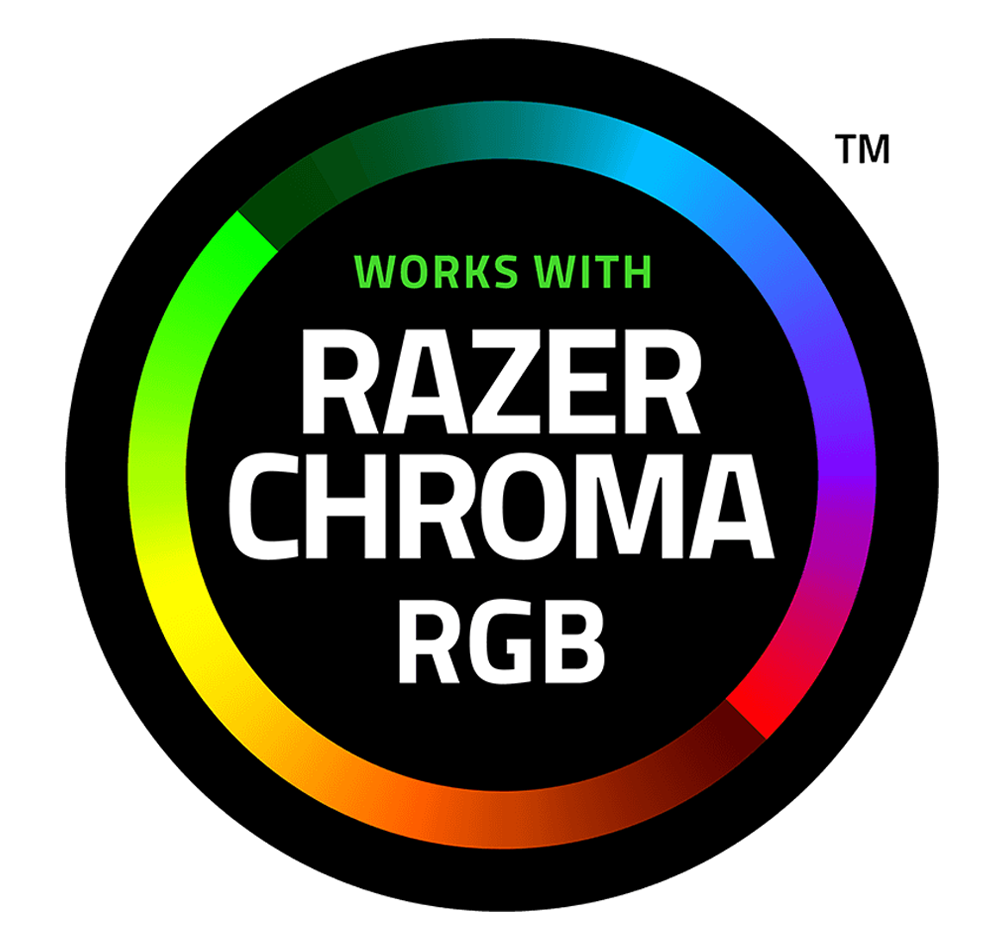
Works with Amazon Alexa
All Thermaltake TT RGB PLUS products support Amazon Alexa Voice Service, allowing you to give voice commands to Alexa-enabled devices.
Cautions
Thermaltake recommends the following steps to be taken before using the Pacific series radiators and water blocks:
- To ensure a clean loop, flush and rinse your radiators and water blocks with distilled water prior to use.
- Do not use tap water or distilled water as your coolant, it may harm your loop and reduce performance.
- It is strongly recommended to use market-proven pre-mix coolant, such as Thermaltake Coolant 1000, which offers great performance while protecting the entire liquid loop from corrosion.
- Before storing your water cooling components, please clean, rinse, and dry. This will ensure a longer lifespan for your components.
Thermaltake recommends the following steps to be taken after completing your water loop setup:
- It is strongly recommended to use market-proven pre-mix coolant, such as Thermaltake Coolant 1000, which offers great performance while preventing corrosion in the entire cooling system (copper, brass, nickel, aluminum, and steel).
- Fill the reservoir with coolant and cycle the power on and off several times while the pump pushes the coolant into the loop.
- DO NOT let the pump run dry. If no liquid is entering the pump, turn off your power immediately.
- Fill the reservoir to the top to prevent air from entering the pump.
- If necessary, tilt the system slightly from side to side to bleed the air out of the loop.
- Place paper towels under fittings and joining points to test for leaks.
- Run the loop with the fill port open for about 24 hours to completely bleed the air out of the loop.
- Before starting, flush out your system properly to prevent any coolant or unwanted particles from sticking to your tubes, radiators, and other cooling components.
- Coolant might fade over time.
| P/N | CL-W208-PL00TR-A |
|---|---|
| 本体サイズ | 93.4L * 93.4 W* 22 H mm |
| 重量 | 670 g |
| 入力電源 | 2.4 W |
| Compatibility |
Intel: LGA 2066/2011-3 2011/1200/1366/1156 1155/1151/1150 AMD: AM4/AM3+/AM3 AM2+/AM2/FM2/FM1 |
| 端子 | 4-Pin Molex |
| Rated Voltage | 5 V |
| Threads | G ¼” |
User Manual
- ファイル名
- 概要
- サイズ
- Version
- Release Date
Drivers & Software
- ファイル名
- 概要
- サイズ
- Version
- Release Date















